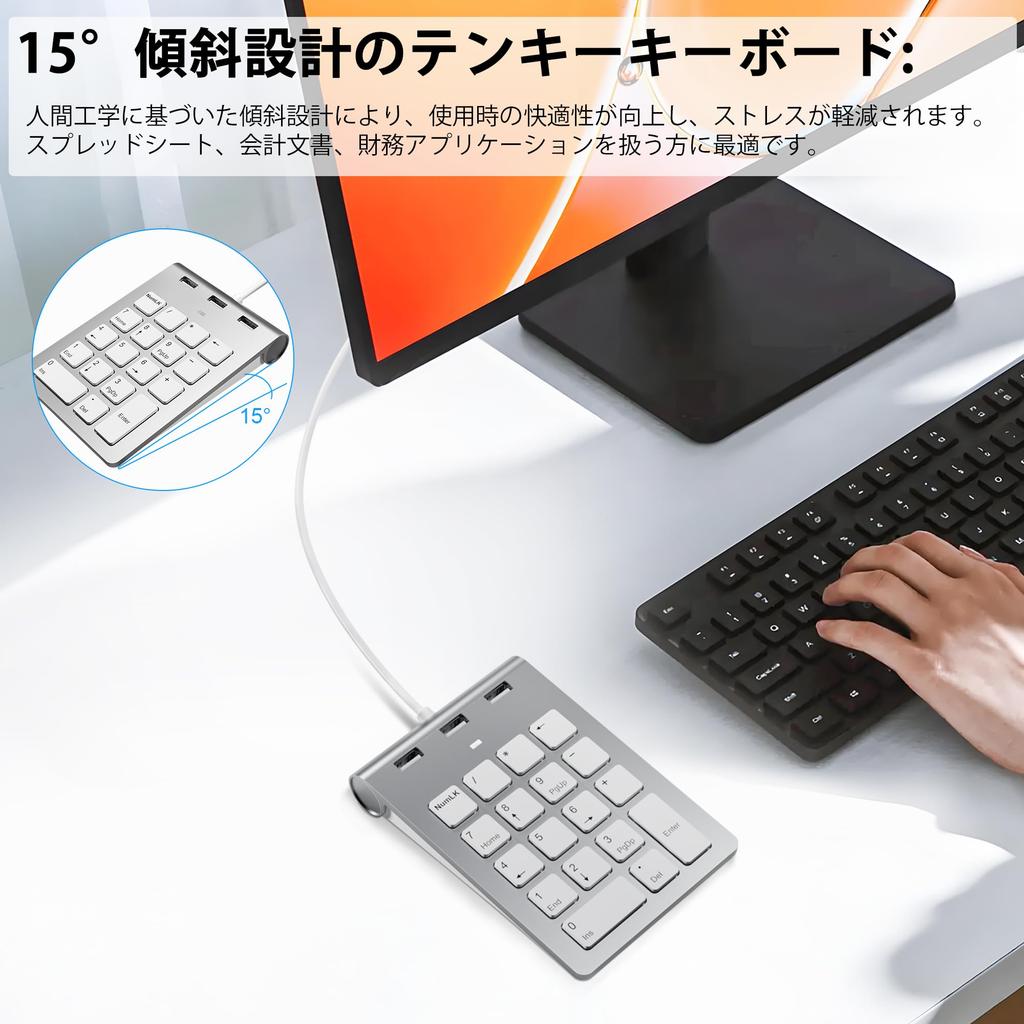------------------------------------------------------------------------------------------------------------------
【Voltage Compatibility】
When using electrical appliances, please note that they are designed for Japanese voltage specifications (90-110V), so if you use them with a different voltage, it may cause a malfunction.
【Plug Type】
Our products use Japanese plug types (A or B type).
Please use a conversion adapter if necessary.
【Important Note on Transformers and Adapters】
A transformer adjusts voltage to match your device’s requirements.
A conversion adapter only changes the plug shape and does not adjust voltage.
Using only a conversion adapter without a transformer may result in damage to the product.
【Liability】
We are not responsible for malfunctions or damages caused by improper use, such as operating the product without a transformer.
------------------------------------------------------------------------------------------------------------------
USB A + USB C Dual Connection Convenience: Designed for laptops, PCs, and desktops without a built-in numeric keypad, the Number Pad offers both a USB A and a USB C dual connector, ensuring seamless integration with your device and making data entry quick and comfortable. It has become a must-have for accountants, students, and professionals who frequently work with numbers, allowing them to enter data and navigate spreadsheets with ease.
PLUG-AND-PLAY & ADDITIONAL 3 USB 2.0 PORTS: Experience the convenience of plug-and-play functionality. In addition to the numeric keypad, the keypad features three additional USB 2.0 ports for connecting a mouse, keyboard, flash drive, printer, or other peripherals. This multifunctional design keeps your workspace clutter-free and streamlines your workflow whether you're in the office or on the go.
Ergonomic Design for Comfort and Efficiency: The numeric keypad, crafted with a 15° tilt, promotes a natural wrist position, reducing strain and fatigue during extended use. Ideal for those who spend hours poring over spreadsheets and calculating numbers. The "num lk" button illuminates a white light when pressed, instantly activating numeric functions and streamlining your work process.
Universal Compatibility: Designed to work seamlessly with Windows, Mac OS, and Chrome devices, the numeric keypad ensures hassle-free setup and integration into your existing technology ecosystem. Regardless of your operating system, this compact accessory becomes an essential part of your data entry and productivity arsenal, suitable for home, office, school, or accounting firm. Note: Not fully compatible with Mac OS systems. The number keys function normally, but the function keys do not.
Portable and durable for everyday use: Measuring just 6 x 4.4 inches and weighing just 1 ounce, the numeric keypad is highly portable and the perfect companion for your laptop or desktop setup. Backed by a warranty of up to 18 months with reliable performance and universal compatibility, you can trust this accessory to provide a seamless data entry experience for years to come. If you have any issues with your digital keyboard, we'll resolve them within 24 hours.
Small, mini and lightweight, making the number pad easy to store, perfect for Chromebooks, MacBooks and other devices that require a USB number pad.She is easy to input numbers, helping to improve work efficiency, and is a great helper for accountants and office workers.
Product Features: 1. 18 Keys 2. Color: White 3. Two Connectors: USB A + USB C 4. Additional Ports: 3 USB 2.0 Ports 5. Plug and Play 6. 15° Ergonomic Design Relieves Hand Pressure 7. Compatible with Windows 2000/XP/Vista/7/8/10/11 Operating Systems, but Not Fully Compatible with MacBook & Chromebook 8. Do Not Press the NUMLK Key. The LED light is off, and the product operates in the control key area. You can use the keyboard to perform the functions in the control key area. 9. When the NUMLK key is pressed, the LED lights up, indicating that the product is operating as a numeric keypad. You can enter numbers via the keyboard to complete the numeric keyboard functions.
Please note: - The "↑←↓→", Home, End, Ins, Del, PGUP, and PGDN buttons work on Windows XP/Vista/7/8/10, but not on Mac OS. - The "num lk" button works on Windows XP/Vista/7/8/10, but not on Mac OS.