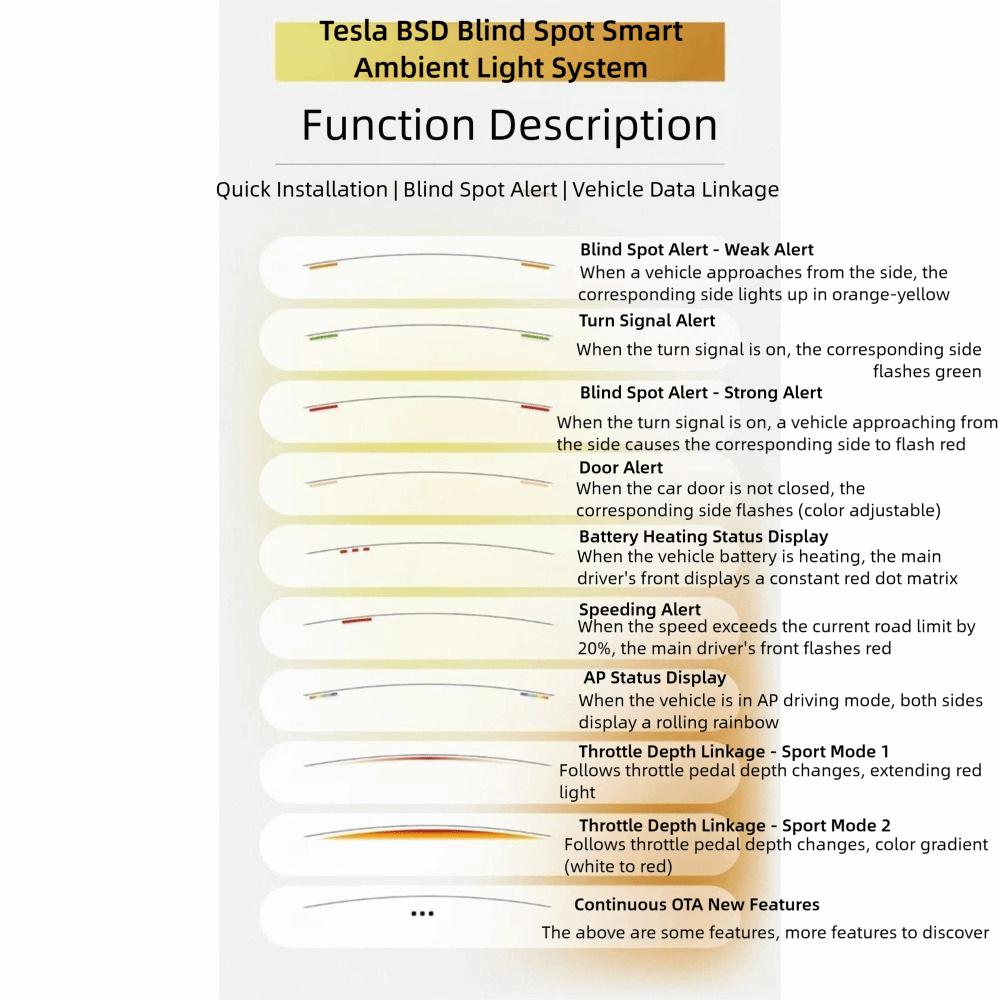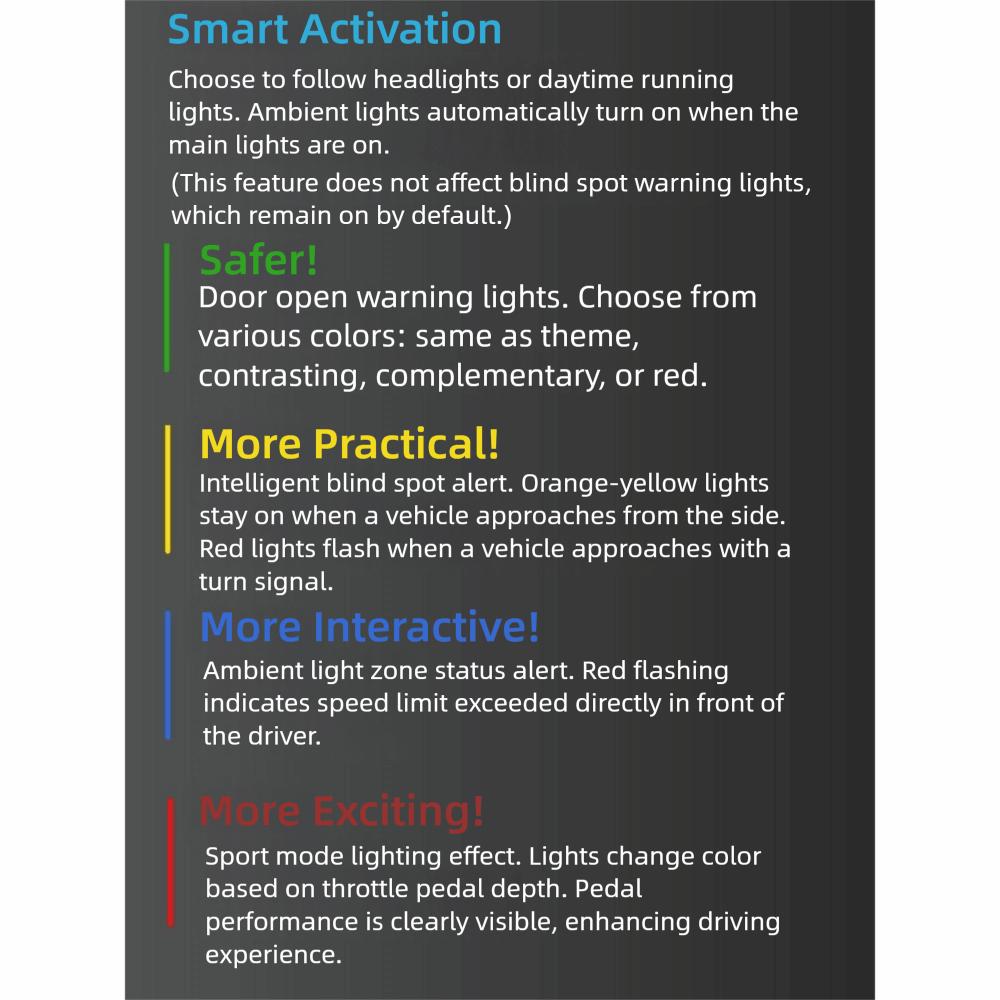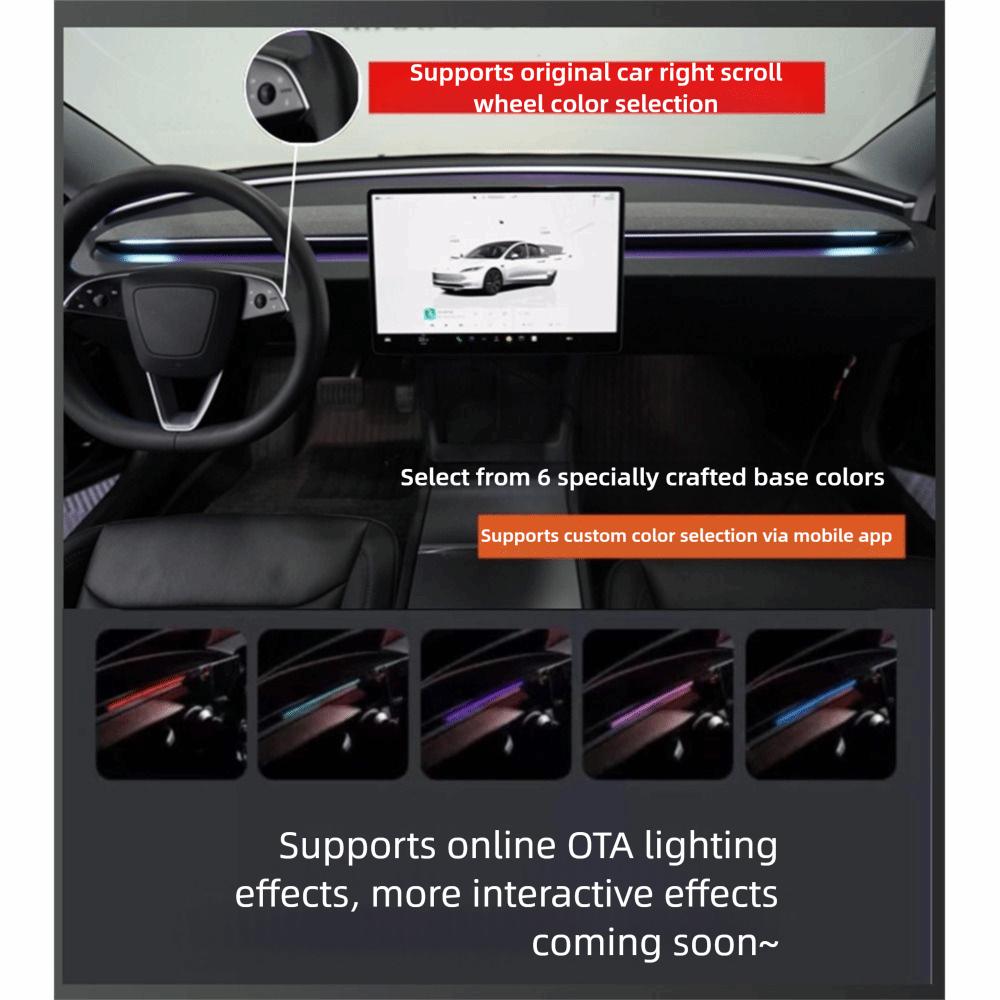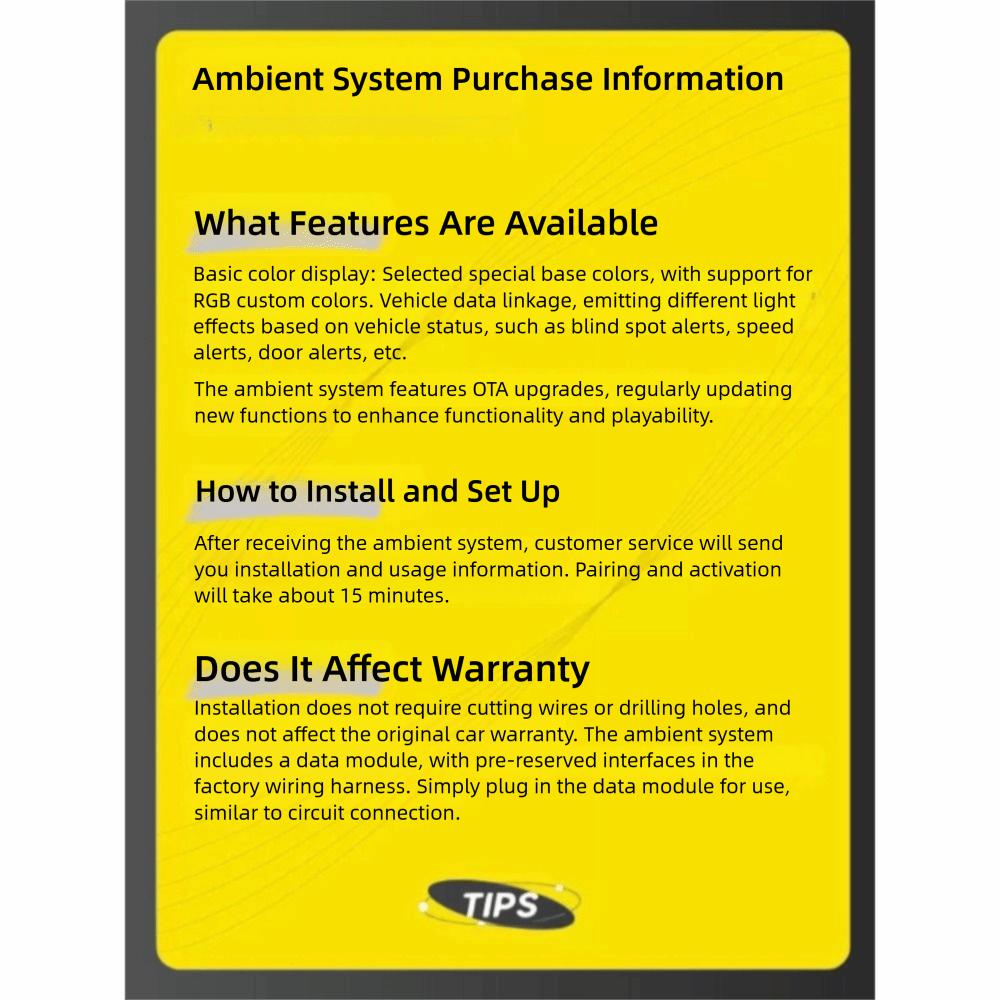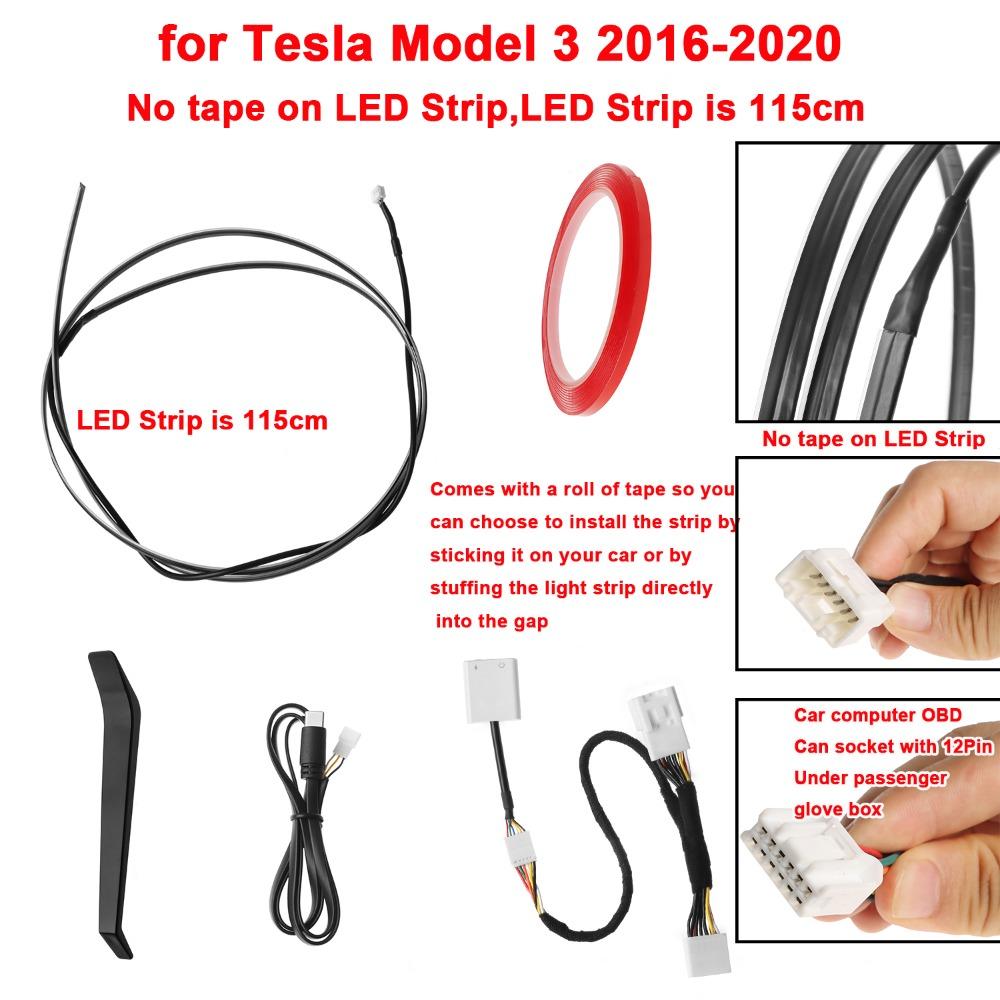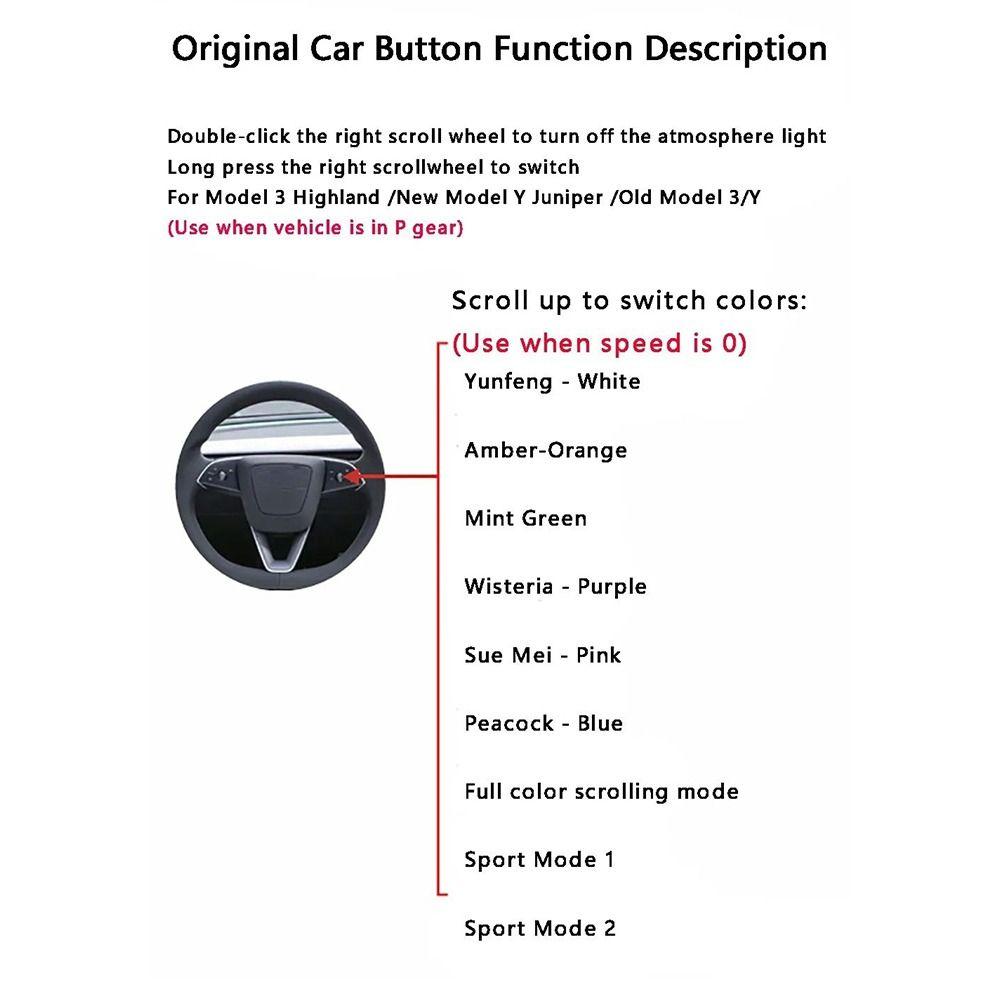Label:Yes
Features: Blind spot intelligent reminder, door opening reminder, automatic locking and closing, over speed reminder, etc
Material:PVC+RGB
Name:2-in 1 Blind Spot Monitoring System and Air-vent Ambient Light System
Applicable vehicle models: For Tesla New Y Juniper Model 3 Highland Model 3 Y 2021+
Color: Multiple colors
Product Features:
1. Innovative Design: 2-in 1 Blind Spot Monitoring System and Air-vent Ambient Light System, perfectly Fit for Car OEM Style.
2. Multiple Reminders: Blind Spot Reminder Turning Light Reminder Sport Light Over Speed Reminder Door Open Reminder AP condition Reminder Battery Pre-heating Reminder Fast Charging Reminder
3. Air-vent Ambient light colors can be synchronized with the original car ambient light (For Model 3 Highland and New Y Juniper), can also choose color manually: When vehicle is parked(speed =0 at P gear), press the scroll up to switch the color between white/orange/green/purple/pink/blue.
4. Non-destructive Installation:Plug OBD CAN connector, and ambient light strip at air-vent on dash, no need to cut any wire;
Notice Before Order:
1.Please choose correct option according to your car.
2.For Model 3 Highland and Model Y Juniper has Tape on strip
3.Also power connector for Model Y Juniper is different.
4.Normal For Model 3 and normal Y Comes with a roll of tape so you can choose to install the strip by sticking it on your car or by stuffing the light strip directly into the gap
Precautions during installation and use:
1.If the left turn light/right turn light does not light up, please press and hold the right scroll button for 3 seconds in P gear to switch modes and use it normally.(If you accidentally press the right scroll wheel while in P gear, causing the BSD ambient light to switch to the for Model 3 Highland or New Model Y Juniper mode, there will be no blind spots displayed on the left or right side because the light bar of the new car is slightly longer than that of the old for Model 3 and Model Y. You only need to press and hold the right wheel of the steering wheel for 3 seconds while in P gear to switch modes and recover the light strip to normal.)
2.If you find that the light is not on or cannot be started, please check if the plug is plugged in properly and if the light strip interface is connected properly.
Explanation for BSD Ambient Light Inspection, Judgment and Handling:
1. Post-installation Inspection and Judgment:
First, confirm if the light strip can turn on normally.
Check if the door opening and turning prompts on both sides work normally.
If the above are all okay, then the product itself is okay.
If the light strip does not work after installation, check if the socket is properly plugged in and if the original vehicle power supply is turned on.
During transportation, both the light strip or harness may be damaged, or improper installation can cause damage.
2.Post-use Tips:
If one side of the left and right light strips does not work during use,
long press the wheel for 3 seconds to switch modes and solve the problem.
3.The mini program function has been pre-set, so you don't need to set it up after receiving the product.
4.If you accidentally touch the steering wheel buttons or scroll wheel during installation, it will change the color and sport mode of the ambient light.(You only need to press and hold the right wheel of the steering wheel for 3 seconds while in P gear to switch modes and recover the light strip to normal.)
Package included:
1 x Main Host
1 x Harness
1 x Installation Instructions
Tips:
1.Due to the light and monitors effect,colors may have lightly difference.
2.Please allow slightly size errors due to manual measurement. Thank you for your understanding!