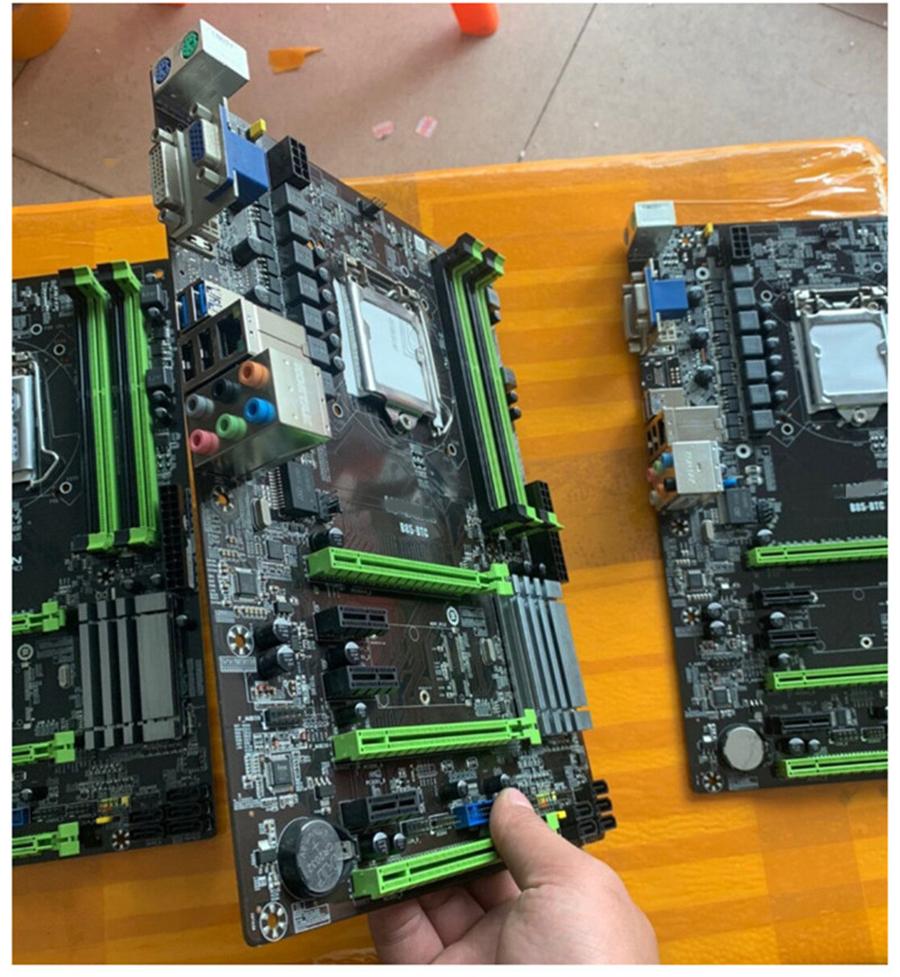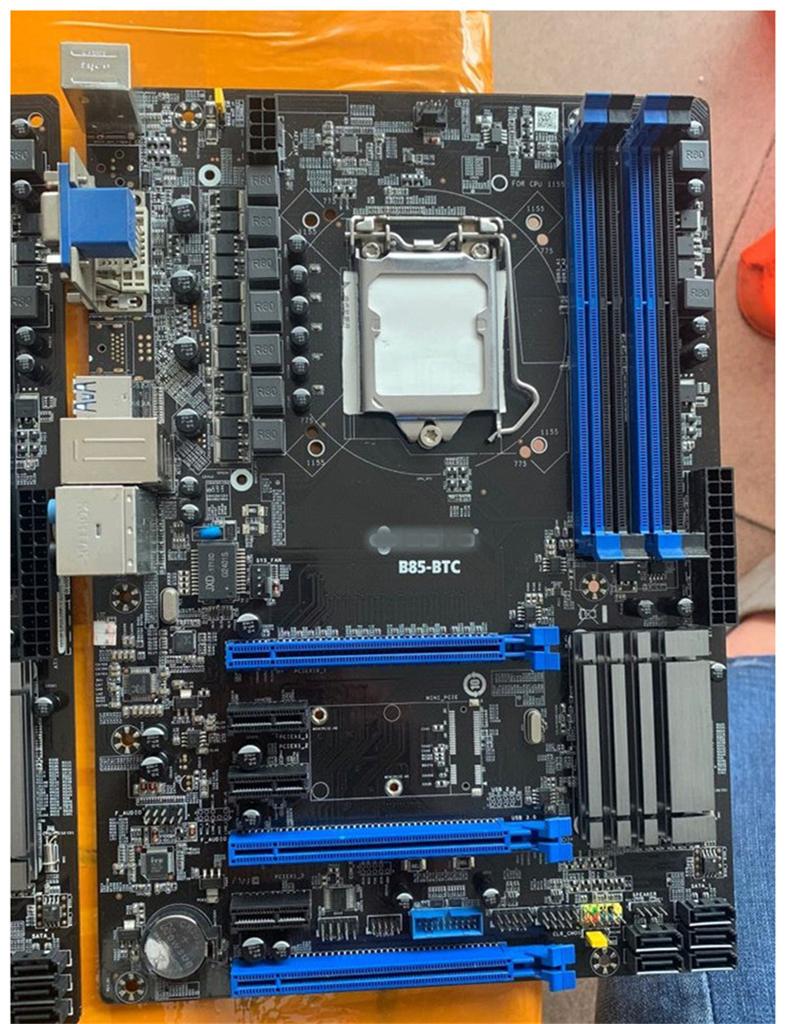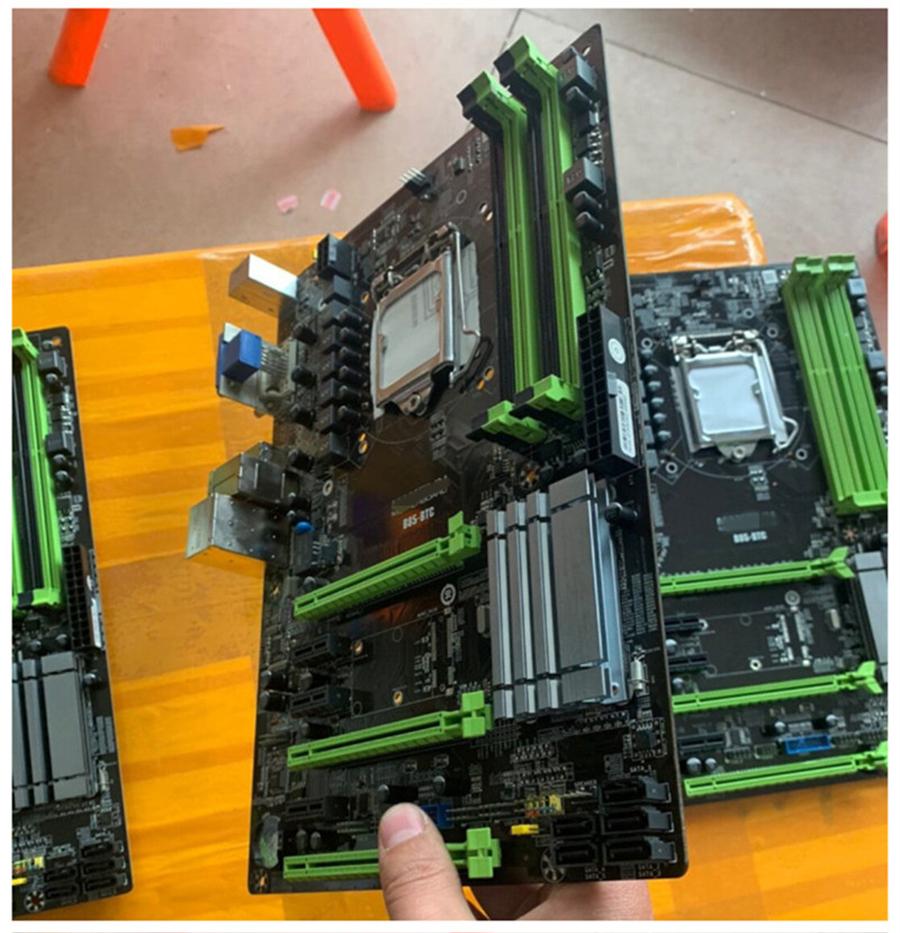This B85-BTC comes in two colors, both of which are made by the same manufacturer, and their interfaces are the same, except for the difference in color. If you need to specify the color, then please contact us, otherwise we will ship it randomly. Please note!
Note: This motherboard has been used, we will test 100% before Shipping, Have 90% New
Motherboard chip
Integrated chip sound card/network card
Main chipset Intel B85
Chipset description Using Intel B85 chipset
Display chip CPU built-in display chip (requires CPU support)
Network card chip onboard gigabit network card
Processor specifications
CPU type Core i7/i5/i3/Pentium/Celeron
CPU socket LGA 1150
CPU description Support Intel 22nm processor
Memory specifications
Memory type 2×DDR3 DIMM
Memory description Support dual-channel DDR3 1600MHz memory
Storage expansion
PCI-E standard PCI-E 3.0
PCI-E slot 3×PCI-E X16 graphics card slot, 3×PCI-E X1 slot
Storage interface 5×SATA III interface
I/O interface
USB interface 2×USB2.0 interface (backplane), 2×USB3.0 interface (backplane)
Video interface 1×VGA interface, 1×DVI interface
Power connector One 4-pin, one 24-pin power connector
Other interfaces 1×RJ45 network interface, 1×8 channel audio interface, PS/2 mouse, PS/2 keyboard interface
Condition : As it's used motherboard, as we know ,any metal in the air will oxidized , and then there maybe a little rust on the ports.
The quality is original second-hand goods.(Used product 90%-80% new)
But it is working well,we will finish100% testedbefore shipping.
Packing include one motherboard and one metal bafflewithout CMOS battery, did not have other part.
Please make sure you buy the right board to ensure 100% compatibility your other hardware.
This Product is 100%Not repaired.
---------------------------------
All Motherboards tested before shipping.
1. set up CPU & RAM. Power on to test if the screen work well.
2. Installed with fan, battery, keyboard, sound card, network card turn on to check if bios number correct.
3. Music playing to check audio and earphone plug ok.
4. See if battery can normally charge and discharge.
5. Then touch pad, usb slots and all lights.
6. Run 3D mark
7. Restart the Windows.