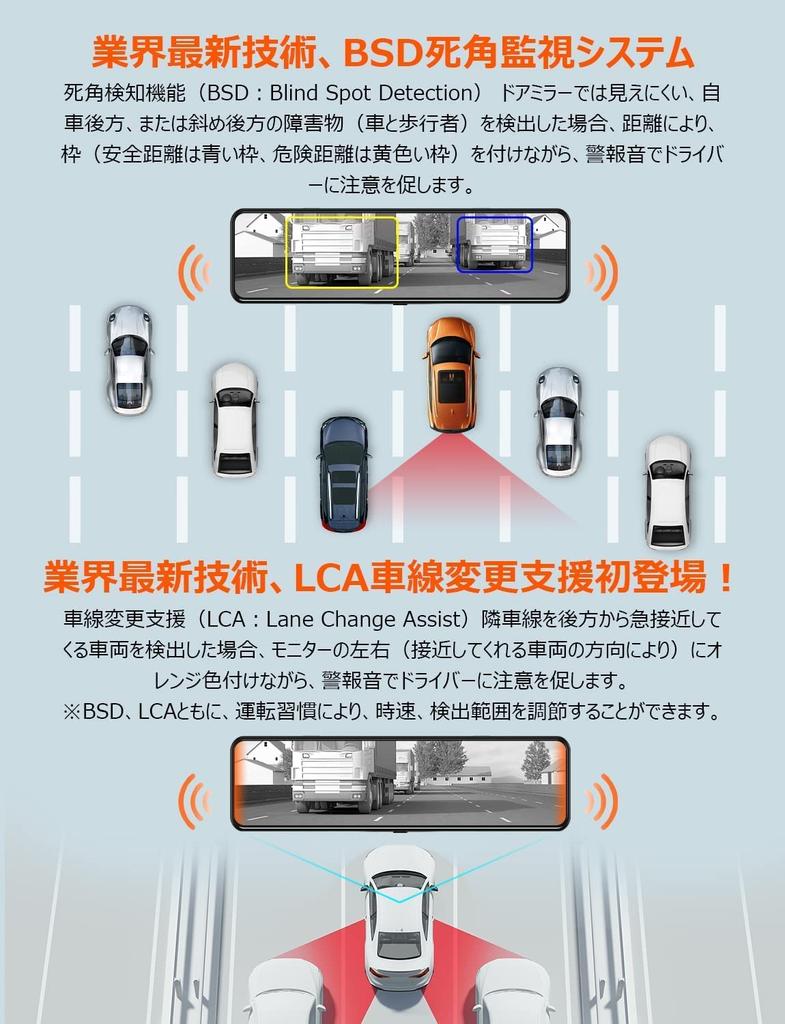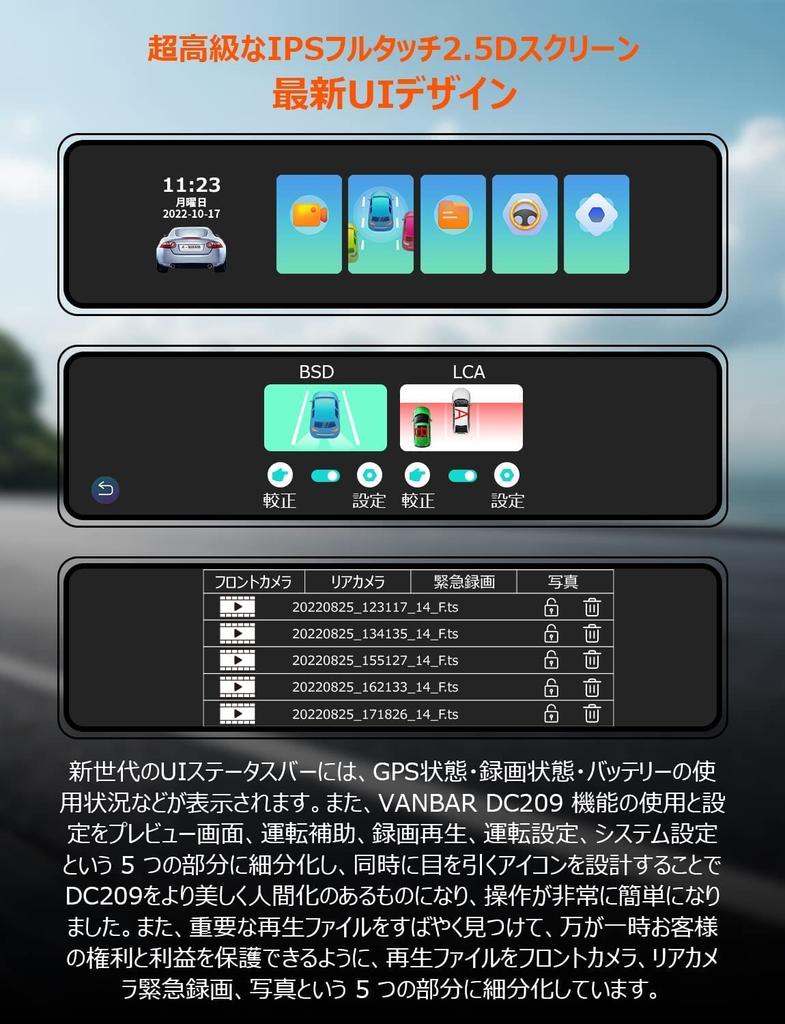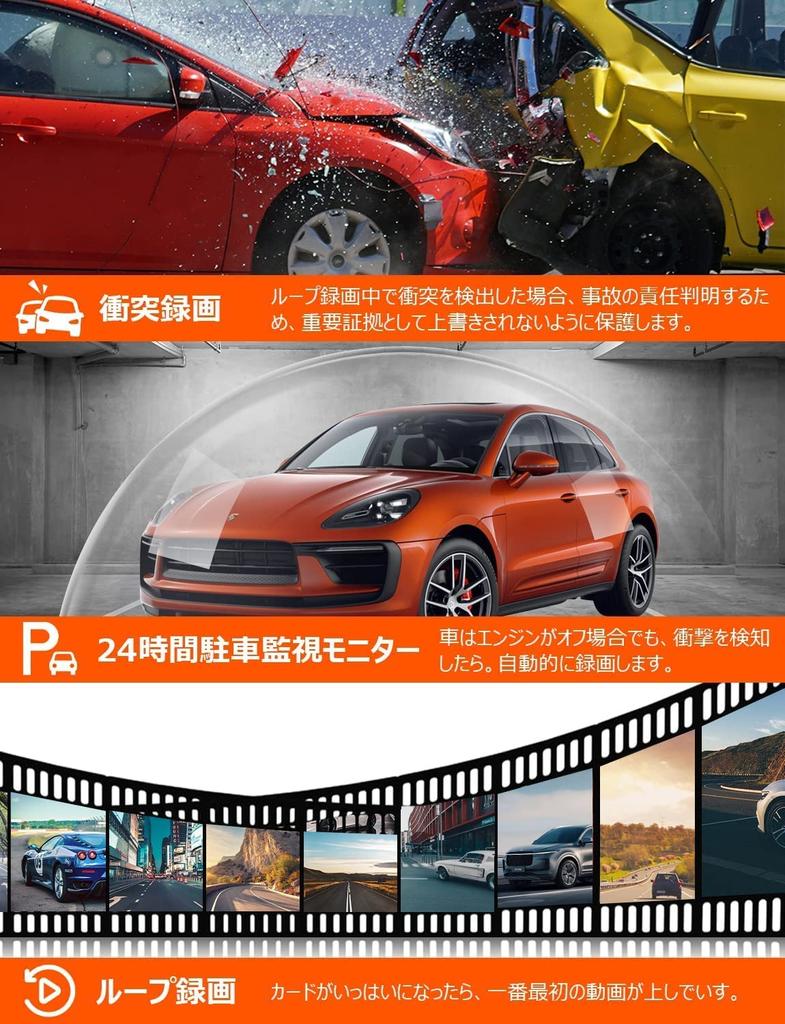★★★★★★★★★★★
We are selling from Japan.
Our Products are Authentic only.
★★★★★★★★★★★
🚗【No.1 most popular front and rear camera separation✨Genuine ULTRA HD 4K image quality✨】➊By combining a conventional 1080P separated type drive recorder with a 4K (3840*2160P) high image quality integrated drive recorder, we have realized the only 4K separated type drive recorder on the market, and the powerful drive recorder VANBAR DC209 has been released with a total of more than 30 settings/functions, including the voice control function that customers love the most. ●A dedicated anti-reflective film is also included. It suppresses reflections during the day and makes it easier to see. ➋4k (3840*2160P) ultra-high image quality, about 11-inch ultra-large digital inner mirror type drive recorder. High-quality images from a 150-degree wide-angle rear camera behind the vehicle are displayed on a built-in monitor of about 11 inches. The field of view is about three times larger than a conventional rearview mirror, reducing blind spots caused by the body and luggage, and improving safety. Please join our activities and we can provide you with a free rear camera mounting bracket inside the car. Contact us: Please refer to the last page of the instruction manual
🚗【Super night vision function: The first dashcam with IMX415 CMOS sensor, new 4K Ultra HD front and rear camera simultaneous recording and super night vision HDR technology!】➊If you do not have a dashcam, you may be involved in unnecessary troubles in the event of an accident. Our dashcam has an "F1.4 bright lens" that allows for overwhelmingly high visibility images. ➋We have adopted the IMX415 sensor, which is the most advanced in the dashcam industry, and have achieved high-quality recording of two cameras simultaneously, front camera full HD 4K + rear camera full HD 1080P. The brightness of a STARVIS-compatible device is much higher than that of a normal dashcam when driving with only headlights in urban areas or places with few street lights. ❸"HDR (high dynamic range) synthesis technology" improves visibility at night, clearly recording light and shadows that could not be captured until now. You may be worried that poor quality footage will be useless in an emergency, as you won't be able to make out the other person's license plate number, but with 4K Full HD high-quality recording, you can rest assured that even the smallest details will not be missed.
🚗 [Introducing the industry's only BSD blind spot monitoring system & LCA lane change assistance for the first time!] ➊ Blind Spot Detection (BSD) If an obstacle (car or pedestrian) that is difficult to see in the door mirror is detected behind or diagonally behind the vehicle, a warning sound will be sounded to alert the driver depending on the distance (blue frame for safe distance, yellow frame for dangerous distance). ➋ Lane Change Assist (LCA) If a vehicle is detected approaching rapidly from behind in the adjacent lane, the left and right sides of the monitor will be colored orange (depending on the direction of the approaching vehicle) and an alarm will be sounded to alert the driver. *Both BSD and LCA allow you to adjust the speed and detection range depending on your driving habits.
🚗 [6 essential functions: GPS function, 24-hour parking monitoring, loop recording, impact recording, back linkage function, voice control] ➊ GPS function allows you to record the driving speed and direction of your vehicle along with the recording data. You can play back the driving trajectory on your computer. ➋ Supports parking monitoring, vibration detection, G sensor, continuous recording, impact recording, automatic recording, etc. The main unit has a built-in 3-axis omnidirectional "G sensor", and when it detects an impact, it automatically starts recording and saves the video for a certain period of time after the accident in a dedicated folder so that it is not overwritten. It is useful not only for driving, but also for recording car vandalism and hit-and-run while parking. ⭕ [Back linkage compatible, angle adjustable] When backing up, the rear camera screen is automatically displayed and the angle faces downward. You can freely adjust the length and angle of the guideline to suit your vehicle model! The camera angle when backing up can be adjusted, and the adjusted angle will be displayed the next time you back up. A detailed Japanese instruction manual is included. ●Note: If you participate in our activities, we can provide you with an extension cord free of charge (no fees such as shipping). Please contact us if you need one.
🚗 [Reliable after-sales service and permanent free version updates] Dash cams sold on Amazon usually only have a one-year warranty, but after purchasing our dash cam, you can extend the warranty to three years by sending "I would like to register for a three-year warranty extension" with your order number to our customer service center (only for customers who purchased on Amazon, please note that resale is not eligible). In order to provide our customers with the best products, we take our customers' advice seriously and improve specifications or add new functions. And so that customers who purchase at any time can use the latest version, please contact us at any time if you need it. LINE official account: @645cthlb
Frequently Asked Questions and Solutions Q: The image quality of the rear camera monitor is brownish. A: You can adjust the brightness of the screen by sliding your finger vertically on the right half of the LCD monitor. Q: The image from the rear camera overlaps with the mirror. A: Use the included anti-reflective film to adjust the brightness of the screen appropriately. Q: I asked a professional mechanic to install it, but the image is not displayed. A: Turn off the screen sleep function.
Q: The screen changes automatically without any operation. A: The voice control function may be operating incorrectly. Try turning off the voice control function for a while. Q: (Even if you put it in reverse gear, it will not switch to reverse mode.) A: It is necessary to connect the red wire of the rear camera to the positive pole of the car's back lamp. Q: The rear image is not displayed. A: Try unplugging the power terminal of the rear camera once and reinserting it. Q: Recording is sometimes possible and sometimes not possible. A: Turn off the screen sleep function.