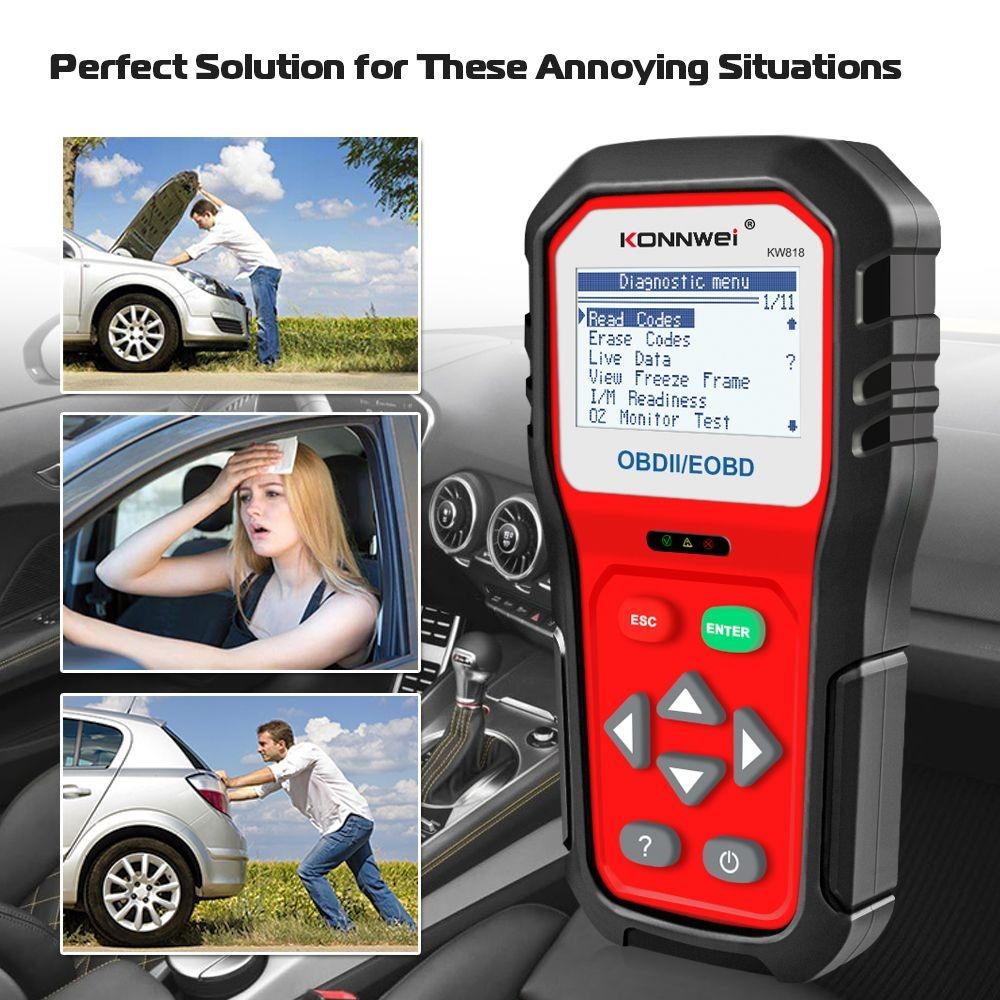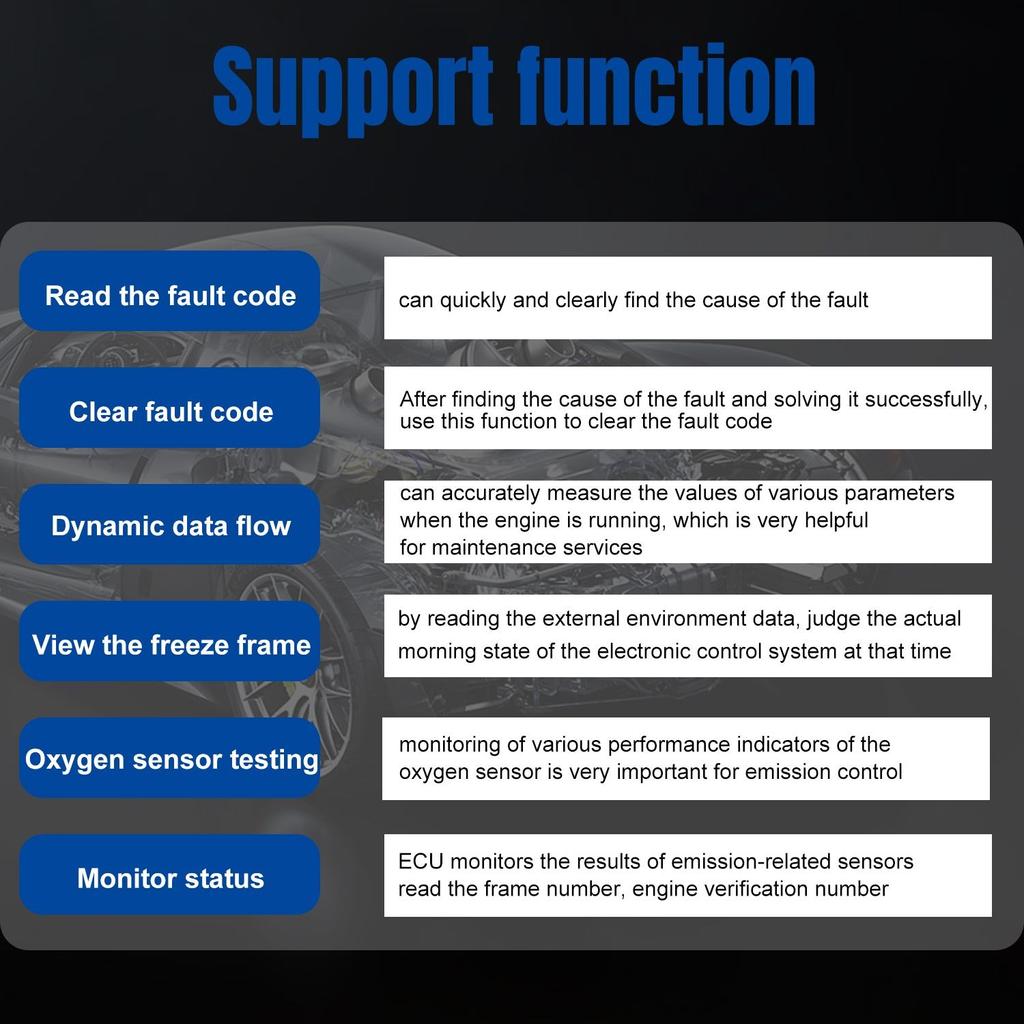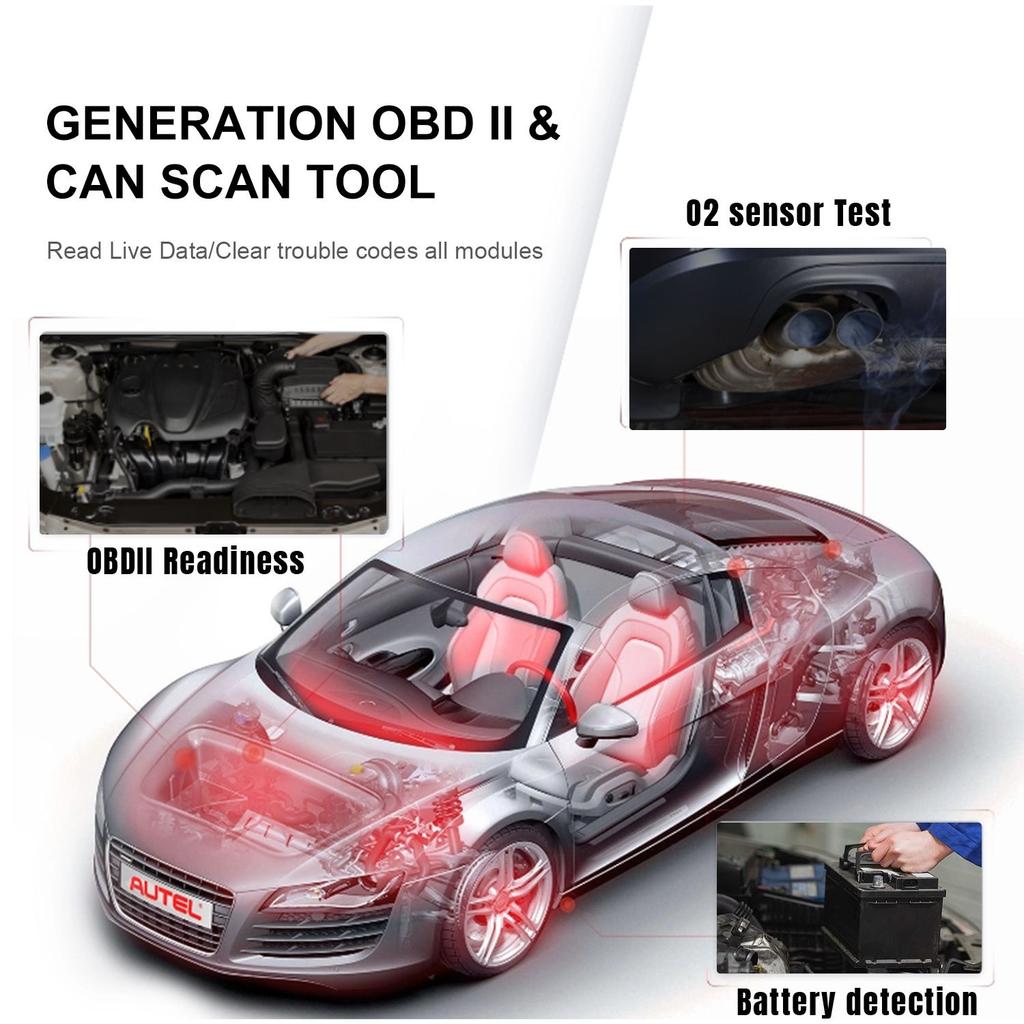KONNWEI KW818 Enhanced OBD2 Scanner
The KONNWEI KW818 is the newest designed with the brand new diagnostic interface (UI) car diagnsotic scanner. Universal OBDII /EOBD/ CAN protocols makes it work with cars worldwide, new added battery check function, you will get not only a scanner, but also a car battery checker.
Basic FULL OBD2 Function
1. Read and erase fault code from engine, find out failure reason for check engine light coming on.
3. Turns off Check Engine Light (MIL), warning light, clears codes and resets monitors
4. Directly show difination of OBDII Codes, without check online.
5. Displays monitor and I/M readiness status (emission status)
6. Reads and display live PCM data stream, live sensor readings, up to 50 PID/S, and show it in graphical mode.
7. Views freeze frame data to analyze the real cause of engine failures
8. Displays live O2 oxygen sensor test data
9. Enhanced OBD2 Mode 6 On Board Monitoring Test Results for Specific Monitored Systems.
10. EVAP System test data
11. Retrieves vehicle information (VIN code, CIN and CVN Number)
Extra Function for KW818
1. 12V car battery status check, compare with user manual to verify if your battery need to be replacement.
2. Data stream storage, and playback even off vehicles.
3. Allows you to print out 3 kinds of stored data: DTCs, Freeze frame, Live sensor readings. DIY your diagnostic reports available.
4. Troubleshooter code tips guide you to find the root cause of a trouble code faster, save diagnosis and repair time.
KONNWEI KW818 Supports Car Makes
KW818 supports both diesel and gasoline vehicles, as long as the car is compliant with standard OBDII protocols, with OBDII 16pins Diagnostic Port.
KONNWEI KW818 Car Diagnostic Scanner Languages
Currently V2.6.3 supports:
English, Spanish, French, Russian,German, Dutch , you may switch the language from software internal.
KW818 Scanner Data Printing Guides
1. After install the "uplink" program on PC, connect the scanner to PC with USB cable. (No need to press any buttons)
2. Launch the program"uplink" , Select "Print" option.
3. Operation on scanner: go to main menu, select " Print Data" ; Select the data option that you want to print to PC,
4. After select the "print data", the data stream that storaged in the scanner will be sent to PC software, you may modify them before printing them out from PC's printer.
KONNWEI KW818 Specification
Display: 2.8'' Wide Backlit screen
Operating Temperature: 0 to 60 ℃ (32 to 140 ℉)
Storage Temperature: -20 to 70 ℃ (-4 to 158 ℉)
Power: 8 to 18 V provided via vehicle
Supported Protocols: J1859-41.6, J1850-10.4, ISO9141, KWP2000 (ISO 14230), and CAN (Control Area Network ISO 11898)
Device Dimensions: 19.5cm (7.68'') x 10cm (3.94'') x 3.5mm (1.38'')
Weight: 600 g
Support Machine:
American (USA) car
for standard OBD2 vehicles from 1996 to the present:
for Chr-isler, for Fo-rd, for G-M, for J-eep
European car
for standard OBD2 cars from 2004 to the present:
for Al-fa-Rom-eo , for SA-AV , for A-ku-ra , for Op-el, for Seat , for Peu-ge-ot , for Ben-tli , for Sko-yes , for Da-eva, for Be-nz , for Dai-atsu , for Land Rover, for BM-V, for Va-oxhall , for Citrus, for Vol-vo , for Fi-V , for V-W , for Fo-rd , for Jaguar
Japanese car
for standard OBD2 vehicles from 2006 to the present:
for KI-A, for Is-uzu, for Hong-da, for Mit-subishi, for Hyun-ndai, for Di-asia, for Lex-us, for Maz-da, for Nis-san, for Sub-aru, for Suz-uki, for Toy-ota.
Chinese car:
for standard OBD2 cars from 2011 to the present:
Notice:
Although it is compatible with most cars, but different regions support the OBD2 protocol of the car at different times, or some car has a special design, so it may be incompatible with some cars that do not support the OBD2 protocol. Especially Japanese and Korean car brands.
Warning:
Does not support Russian cars before 2012, VA-Z, U-AZ, LA-DA; Does not work with trucks,not support Renault, SsangYong.
Package Listing:
1* KONNWEI KW818
1* User Manual
1 * OBD2 Diagnostic Cable
1 * USB Cable
1* Protective Nylon Bag