------------------------------------------------------------------------------------------------------------------
【Voltage Compatibility】
When using electrical appliances, please note that they are designed for Japanese voltage specifications (90-110V), so if you use them with a different voltage, it may cause a malfunction.
【Plug Type】
Our products use Japanese plug types (A or B type).
Please use a conversion adapter if necessary.
【Important Note on Transformers and Adapters】
A transformer adjusts voltage to match your device’s requirements.
A conversion adapter only changes the plug shape and does not adjust voltage.
Using only a conversion adapter without a transformer may result in damage to the product.
【Liability】
We are not responsible for malfunctions or damages caused by improper use, such as operating the product without a transformer.
------------------------------------------------------------------------------------------------------------------
[New PS5 Slim/PS5 Cooling Stand] Compatible with both the new PS5 Slim and the original PS5 (standard and digital versions). It can simultaneously charge two genuine controllers while cooling the console. It also features 11 disc slots, allowing you to store up to 11 of your favorite game discs.
[Improved Heat Dissipation] Two built-in, adjustable-speed fans accelerate air circulation at the base of the PS5 Slim/PS5 console, achieving heat dissipation. The fan control button on the left side switches the fan between four speeds (high, medium, low, and off). Controlled by an intelligent chip, it features a power-off recording function. (Built-in fan cooling levels: high: 7000±500 rpm, medium: 6000±500 rpm, low: 5000±500 rpm)
[Charge Controllers Simultaneously] Charge two genuine PS5 Slim and PS5 controllers simultaneously. An orange light will appear while charging, and the orange light will turn off when fully charged.
[Intelligent Protection] To extend the life of your PS5 controller, do not unplug it when charging. If you disconnect and reconnect the controller to the charger when the controller is over 80% charged, the PS5 controller will have a protection function that will prevent the controller from continuing to charge.
[Note] Type-C output: 5V 500mA x 1, charging port. USB 2.0 port output: 5V 1500mA (max). The USB 2.0 port on the left side of the stand is primarily used to connect external devices such as the PS5 Slim/PS5 headset (not compatible with USB 3.0 P-5 cameras) and other low-power devices. Do not connect other devices to the USB 2.0 port while charging the controller; power is drawn directly from the PS5 console, which may affect charging time.
1. [PS5 Slim/PS5 Cooling Stand] Compatible with both the 2023 new PS5 Slim and the 2020 original PS5, both standard and digital versions. This multi-functional stand can simultaneously charge two original controllers while cooling the console. It also features 11 disc slots, making it convenient for storing up to 11 of your favorite game discs. 2. [Improved Heat Dissipation] Two built-in, adjustable-speed fans accelerate air circulation at the base of the PS5 Slim/PS5 console for heat dissipation. The fan control button on the left side switches the fan between four speeds (high, medium, low, and off). It is controlled by an intelligent chip and features a power-off recording function. (Built-in fan cooling levels: high: 7000±500 rpm, medium: 6000±500 rpm, low: 5000±500 rpm) 3. [Charge Controllers Simultaneously] Simultaneously charge two original controllers for the new PS5/original PS5. An orange light will appear while charging, and the orange light will go out when fully charged. 4. [Intelligent Protection] To extend the life of your PS5 controller,
Do not unplug the controller. If the controller is over 80% charged and you disconnect and reconnect it to the charger, the PS5 controller will not continue charging due to its protective function. [Note] Type-C output: 5V 500mA x 2. USB 2.0 port output: 5V 1500mA (max). The USB 2.0 port on the left side of the stand is primarily used to connect external devices such as the PS5 Slim/PS5 headset (not compatible with USB 3.0 P-5 cameras) and other low-power devices. Do not connect other devices to the USB 2.0 port while charging the controller; power is drawn directly from the New PS5/PS5 console, which may affect charging time.




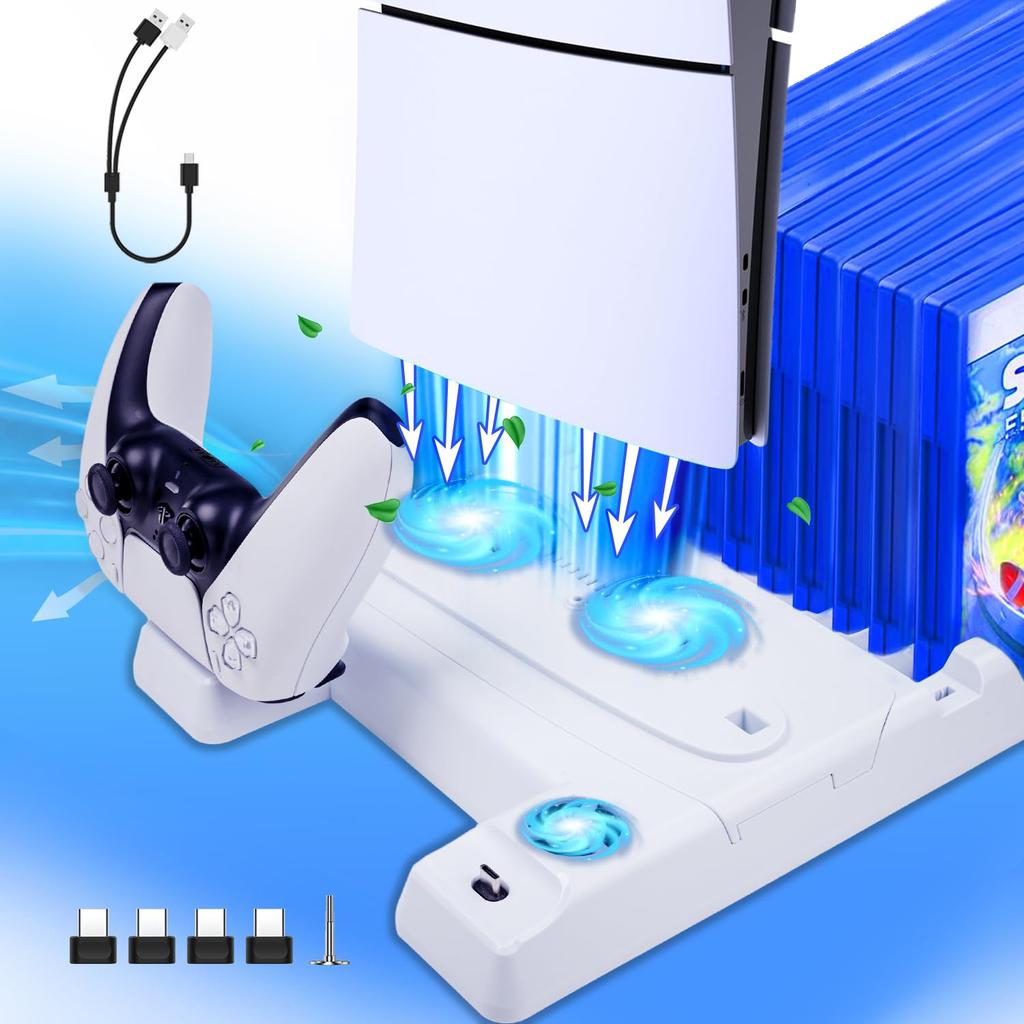





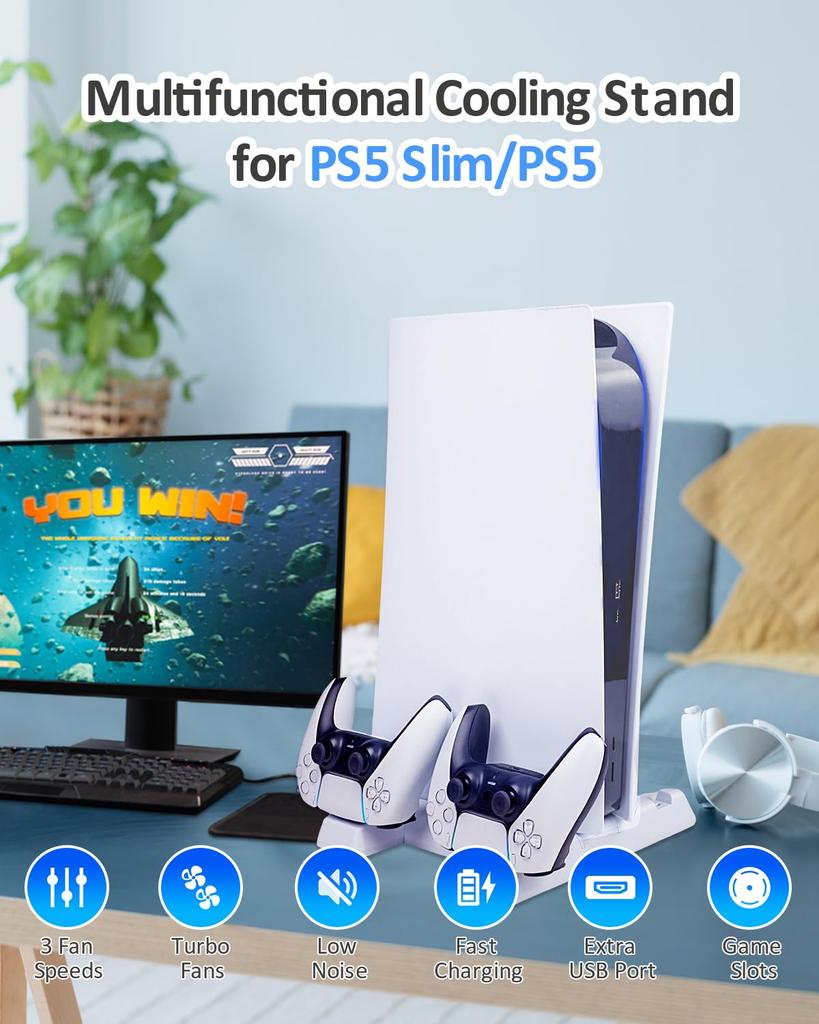







![ATURIKA Cooling PS5 Vertical Stand Compatible with Simultaneous Charging for Two Design [Quiet & Storage] Slim/Pro, High-Speed Fan, Controllers,](https://img.joomcdn.net/ca91857fbd72aaf5f91de3c5862adc08dcebd95e_100_100.jpeg)












